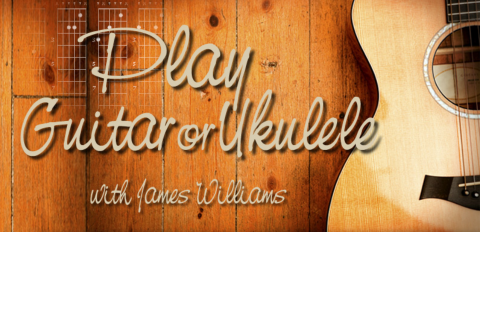BOOKING CALENDAR NOTES

To make a booking first choose a month (click on the arrows to change
the months if necessary) then click the day of your choice to see a list
of the time slots still available. Time slots which have already been
taken are indicated by ticked boxes. Click-select any unticked boxes
alongside your preferred time slot. Then click "Proceed to booking".
Then complete the form at the bottom and submit your booking by
clicking on the "Book" button, or cancel to start again.
NOTE: You can make multiple bookings on the same day, week or
month, or choose to do so during any following month.
Complete the form. IMPORTANT: In the "Notes" field please state:
1. Guitar – or Ukulele, if that is your instrument
2. One – or Two person booking
3. Regular Lesson – or Online Lesson
Choose PayPal as the payment method (you don't need an account to
use PayPal). Clicking the "Continue" button takes you to PayPal where
you complete the payment of the deposit. You will receive confirm-
ation e-mails on completion of your booking and deposit payment.
An e-mail invoice will be sent showing the balance of the lesson fee
which should be paid on the day of the lesson before it starts. If you
book an Online Lesson you will receive a request for payment of the
balance via PayPal before each lesson starts.
Deposits are non refundable but may be applied to an alternative time
slot if required due to unforseen circumstances, providing notification
is received at least three (3) days before the applicable lesson.
Otherwise the deposit will be forfeited. Please use the main contact
form to advise of any change and I will confirm its receipt accordingly.
If you cancel a lesson from multiple-slot bookings the above deposit
restrictions only apply to the booking(s) involved and not the full
amount you have pre-paid. If in doubt contact me.
Times slots shown are GMT (and GMT+1 during summertime). If in
doubt please let me know via in the comments box on the booking
form or the contact form.
BOOKING CALENDAR NOTES
To make a booking first choose a month
(click on the arrows to move back and
forth through the months) then hover your
pointer over the day of your choice to see
a list of the time slots still available. When
you are ready click on the day box to bring
up the list below the calendar. Time slots
which have already been taken are
indicated by the ticked boxes in the "Book"
column.
Click-select any unticked boxes to suit your
preferred time slot (a tick will appear and
the cost of the lesson will show up along-
side the "Price" field). Then complete the
form at the bottom and submit your
booking by clicking on the "Book" button,
or cancel to start again. NOTE: You can
make multiple bookings on the same day,
week or month, or choose to do so during
any following month.
Next click on the "Click to pay 20%
deposit" button and complete the trans-
action through the PayPal interface which
follows (you don't need to have a PayPal
account). You will receive a confirmation e-
mail on completion and I will send you an
e-mail invoice for each lesson for the
balance of the fee which must be paid
before each lesson starts.
Deposits are not refundable but may be
applied to an alternative time slot, provi-
ding I receive notification at least five (5)
days before your booking. Otherwise the
deposit will be forfeited. Please use the
main contact form to make me aware of
any change and I will confirm its receipt
accordingly.
If you cancel a lesson from a multiple-
booking the above deposit restrictions
only apply to the booking(s) involved and
not the full amount you have pre-paid. If in
doubt contact me.
Times slots shown are GMT (and GMT+1
from the end of March to the end of
October) so if you book time based on
your timezone please make me aware of
what that is in the comments box on the
booking form.
NOTE Just in case you wondered, the
Booking Calendars on the Lessons and
Online Lessons pages are synchronised to
avoid double bookings!